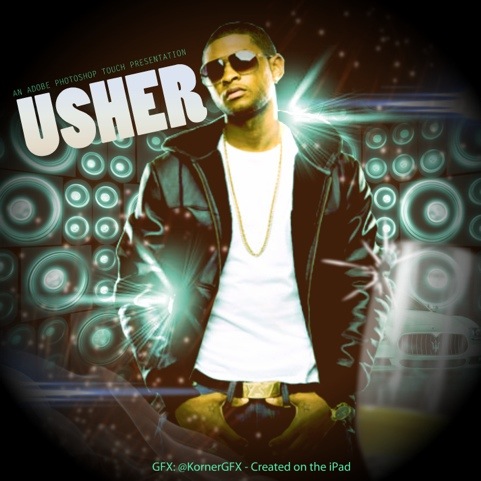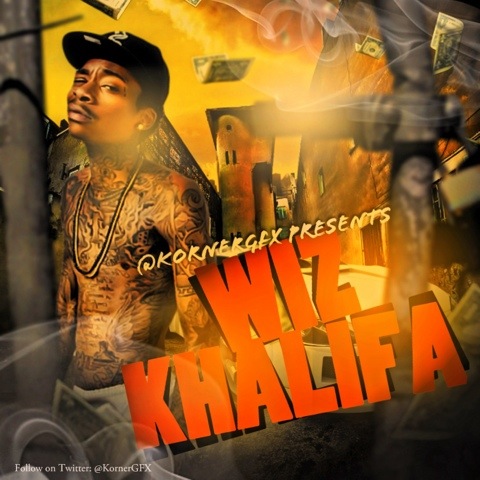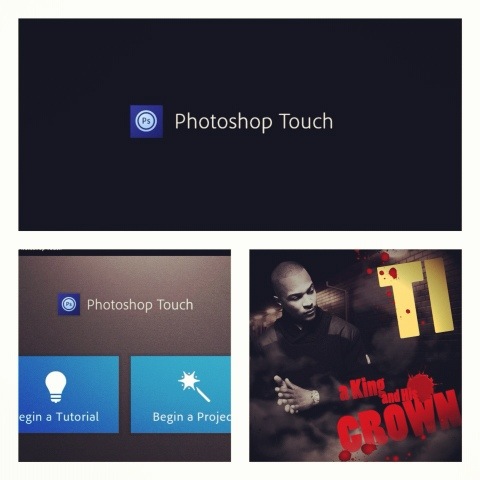The dawn of the mobile/digital artist is in full swing! As a graphic designer who utilizes different mediums to execute designs, mobile apps for graphic designers are a life saver. But picking the right app for you can be a tedious one though. I’ve compiled a list of my 3 favorite apps so far when I work on my iPad 2. Keep in mind the best way to see what is best for you is to try it!
Adobe PS Touch
PS Touch by far is my favorite photo editing app. I constantly use Photoshop CS5 on my laptop for the majority of my works so having it on my iPad 2 only makes sense. The app really easy to use so beginners shouldn’t have any troubles jumping right in. My biggest gripe about the app is moving layers. When repositioning layers you have to select a different tab with limited options so it because a bit of trial & error. But I’ve created some basic works with it so far so it has fairly good results. I love how Adobe has intergrated Creative Cloud so you can pull psd’s that you can upload to the service. But overall the main tools you use in the full version of Photoshop are there & at your disposal.
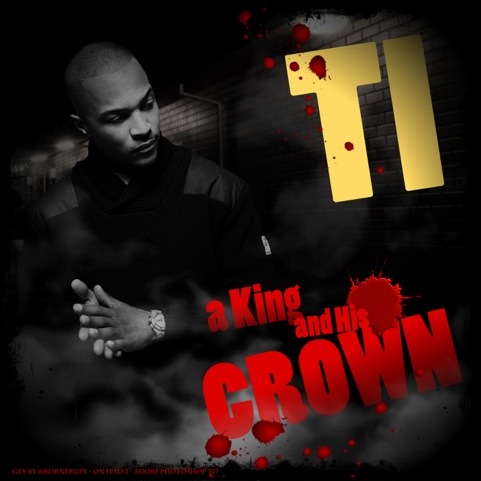
The first cover I did in PS Touch.
As you can see pretty much all of the traditional aspects of the full version are there. I tried to import a psd file that had a custom filter I created but the filter didn’t show up. But I can’t really complain when I have the basics of an app I use for most of my graphic work with me on the go! Out of the 3 apps I’ll be blogging about this one is a must!
Features:
Work with core Photoshop tools designed for tablets.
Use your tablet camera to fill area on a layer.
Select part of image to extract by scribbling.
Perform Google searches and share images on Facebook right in the app.
Sync files to Adobe Creative Cloud and open in Photoshop.²